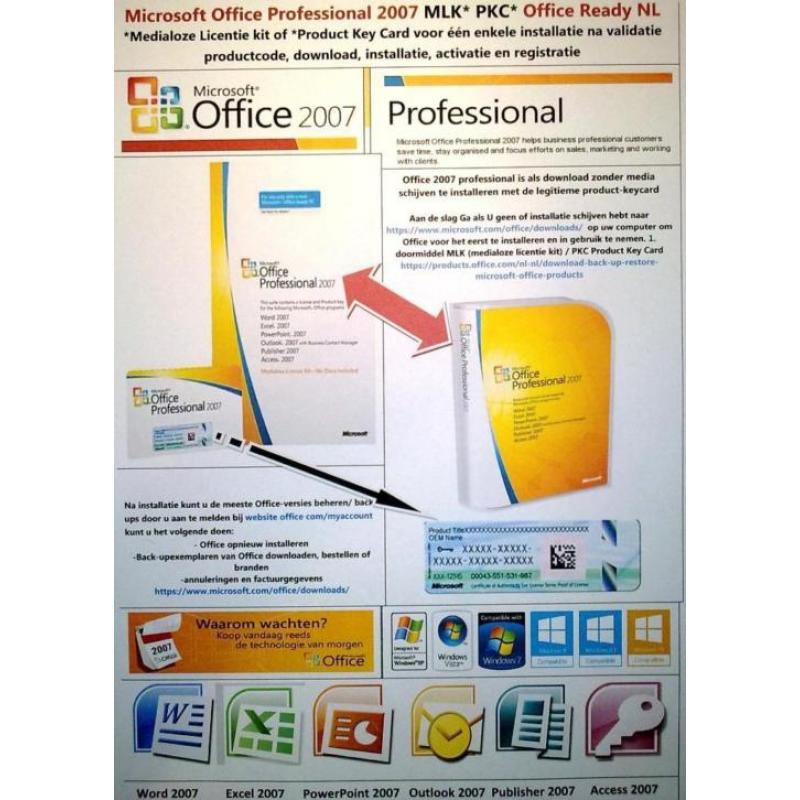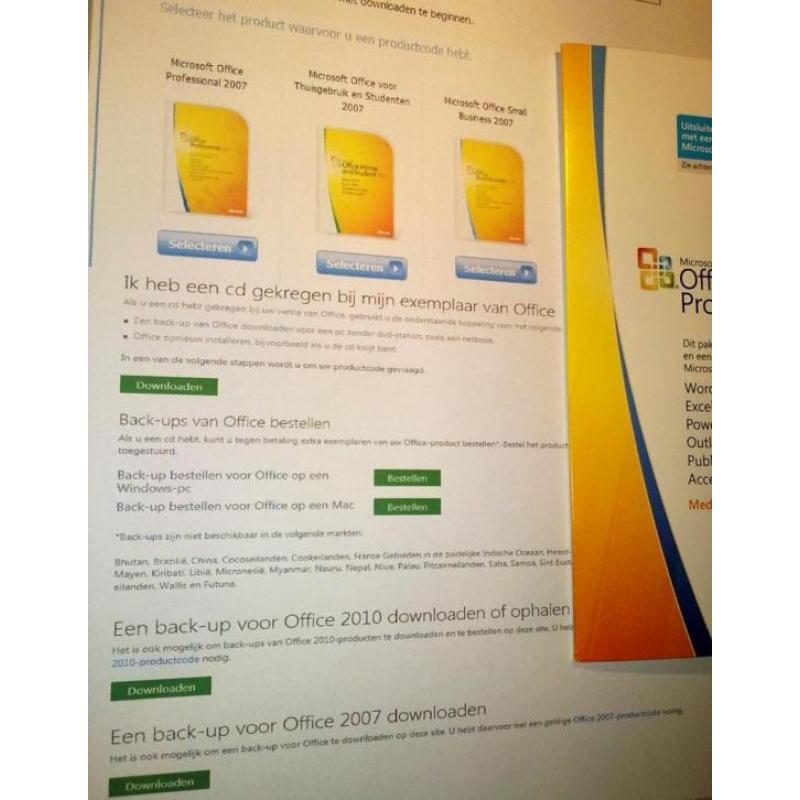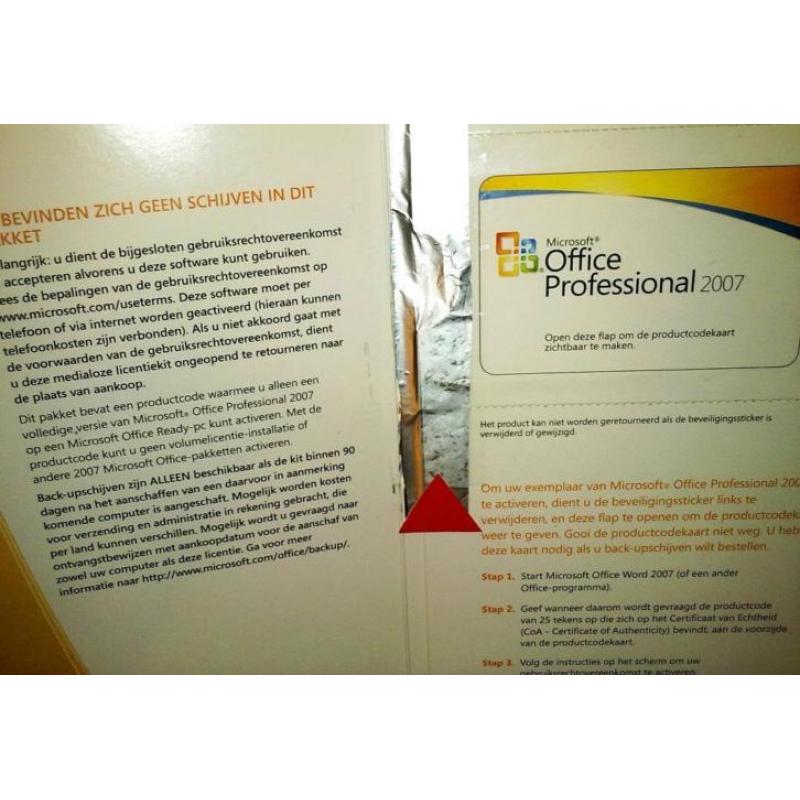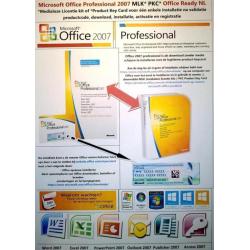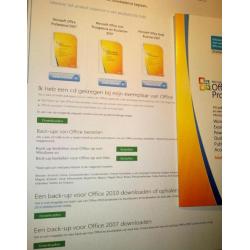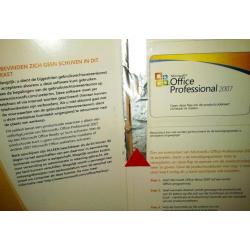ID: 184026
Beschreibung
Microsoft Office 2007 Professional SBE Editon MLK / Medialoze Licentie Kit / PKC Product Key Card OEM Nederlandstalige editie 32-bit / 64-bit uitgave 2010
-Prijs € 69,95 + € 4,95 verzendbijdrage gereduceerd PostNL DHL verzekerd gereduceerd 24u
-Medialoze Installatie kit (MLK) of Product key Card (PKC) (OEM) 1 installatiemethode d.w.z. a anvraag , c ontrole , d ownload , Installatie , v alidatie en registratie -methode
- Dit is de aanbevolen methode voor een schone/ kale nieuwe up to date installatie bij Microsoft Online met uw Microsoft Live Account ! voor Windows 7, Windows 8.1 en Windows 1
-Microsoft Office 2007 Professional met 6 applicates ! is de meest uitgebreide Office 2007 versie uitgebracht door Microsoft tot 12 mei 2010
- Pakket bestaat uit; Product Sleeve, Producy Key Card, met o fficiële licentie met productsleutel , het Certificaat van Echtheid (COA) voorzien van hologramlint !
-Deze productcode geeft toegang tot de Downloadservers voor het downloaden van een exemplaar of reserve kopie van MS Office 2007 Professional die U kan archiveren of branden voor eigen gebruik !
-100% compatibel met Besturingsystemen; Microsoft Windows 10, Windows 8.1, Windows 7, Windows Vista, Windows XP en Windows Server 2003~2008
-Geschikt voor gebruik met 32-bit (x86) als 64-bit (x64) besturingsystemen van Windows en geschikt met gebruik van 32-bit en 64-bit computer-hardware onderdelen
-Een nog steeds Toekomstbestendige Office versie en op 3 edities na de meest recente Office Suite uitgebracht door Microsoft tot 12 mei 2010
-Onbeperkt en zonder voorwaarden te gebruiken. Geen evaluation / proef-versie, s tudenten/ abonnement licentie zoals Office 365, Geen internet diensten Office Online / Cloud, n.b. Bij de meest recente Office 2016 kunt U geen bestanden voorgaande edities van Office gebruiken
-Geschikt voor commerciëel en bedrijfsmatige gebruik; MKB / ZZP / maar ook voor Stichtingen, institutioneel, voor Studie, Prive en voor Thuisgebruik (non profit / idëeel )
-1 pakket betekent 1 volledige download / installatie / activatie en registratie op 1 gekozen computer, beperkt gebonden aan de computer.
-Uitgebreide actieve online ondersteuningspagina van Microsoft met updates, beveiligingsupdates, Service Packs en applicatie - programmatuur.
-De moderne vernieuwde gebruiks interface ( zoals de opdrachten en taken Lint / balk ) met toch een zeer herkenba re gebruiksinterface, zoals men gewend was bij eerdere Office edities
-MS Office 2007 maakt gebruik van Open Office XML bestandsformaten, (v.b. extensies docx en .xlsx), die door compressie tot 75% kleiner zijn dan eerdere MS Office versies
-Service Pack 2 (download) geeft ondersteuning voor OpenDocument bestandsformaten / vervanging standaard OOXML, ondersteuning XML Paper Specification (XPS), PDF 1.5 (Portable Document Format) (PDF) 1.5 en PDF/A ODF
-Mogelijkheid om documenten op te slaan in Microsoft Office 2003, 2002, 2000, 97 bestandsformaten , met vb. exentsies doc en .xls.Andersom zijn de oudere bestandformaten ook door Office 2007 te openen.
-PKC / MLK / OEM edities hebben beperkte mogelijkheden als het gaat om klantenondersteuning / service support voor consumenten / bedrijven zowel telefonisch als online. Echter U kunt wel profiteren van de volledige Extended/ Uitgebreide Actieve klanten ondersteuning /support gegarandeerd tot tenminste / minimaal oktober 2017 ~
-Daarnaast heeft Office 2007 een uitgebreide ondersteuningspagina, forums en FAQ secties
-5 maanden niet goed geld terug garantie op het installatiepakket bij validatie en compatibiliteits issues 100% kopen met tevredenheid.
-Dit is het meest complete pakket. Licenties en Productkeys zijn op Echtheid en validiteit gekeurd en getest . D e paketten zijn in refurbised nieuwstaat, afkomstig van zeer betrouwbare bronnen uit bedrijfleven gechikt voor verkoop !!
-Een volledige medialoze licentie kit / voor download van een volledige retail versie met de 5 Office Core + Extra Hulprogramma's en Gratis uitbreidingen
-Microsoft Office Word 2007
-Microsoft Office Excel 2007
-Microsoft Office Outlook 2007 + Business Contact Manager voor Outlook 2007
-Microsoft Office PowerPoint 2007
-Microsoft Office Publisher 2007
-Microsoft Office Access 2007
-Microsoft Office Hulpprogrammas ;
-Microsoft Picture Manager 2007 Het organiseren, bewerken en delen van foto bestanden
-Microsoft Clip Organizer 2007 Het importeren,organiseren van photo, clipart,geluid en motion / moving files (film)
-Microsoft SharePoint Designer 2007 (gratis uitbreiding download) Een webdesign, HTML editor Freeware voor het maken van MS Share Point sites, workflows and webpagina's
Installatie Methode 1 De Medialoze Installatie kit (MLK) of productkey card : Aanvraag, Controle, Download, Installatie en Validatie-methode. Dit is de aanbevolen methode voor een schone/ kale nieuwe up to date installatie bij Microsoft Online met uw Microsoft Live Account ! met de legitieme licentie en productcode
Deze methode is de aanbevolen gezien U een medialoze licentie kit heeft zonder schijven. Daarnaast verzekerd U met deze methode dat U de meest recente editie met essentiële updates!, zie ook foto's aangaande de stappen
Bij een volledige clean install/ nieuwe installatie met dit pakket maakt U gebruik van de MLK (medialoze licentie kit) PKC Product Key Card methode waarmee U met dit pakket een volledig legitiem de licentie en de productcode via Microsoft Office Online voor een download / back-up van een volledig exemplaar Microsoft Office 2007 Small Business Suite kunt plaatsen (zie afbeeldingen stappen methode) (Medialoze Installatie Pakket methode 1 = aanbevolen gezien dit de meest recente editie bevat met essentiële updates ! ) Het pakket bevat de legitieme licentie bestaande uit het certificaat van echtheid (COA) met echtheids kenmerken zoals hologram lint en gedetailleerde onderdelen. Dit is het belanngrijkste gezien dit de echtheid en legitieme bewijs is van het recht op installatie en gebruik van het software pakket.
Stap 1 )
Men gaat naar de webpagina portal van Microsoft Online waar men Office producten waaronder editie 2007 kan downloaden. De Productcode / Key is afgebeeld binnen in het pakket en bevat de reeks tekens waarmee men naar de nederlandse website van Microsoft office ~ download-back-up-restore-microsoft-office-products gaat en onderaan van deze webpagina ziet U de optie voor een Back-up voor Microsoft Office 2007.
Stap 2)
Na selecteren van de de optie back-up downloaden van Microsoft Office 2007 komt men op de subpagina voor Microsoft Office 2007 met 3 opties. U Kiest daarna voor Microsoft Office Professional 2007 Pakket / Small Business uit dit keuze menu (3 keuzes suites). Het kan ook zijn dat u een product via de hoofdpagina gaat downloaden, daar hoeft U geen keuze te maken.
Stap 3)
Bij het invoerscherm dient U de uit 25 tekens productcode in te voeren, waarop de webapplicatie de opgegeven productcode controleert en valideert en daarna plaatst de webplicatie het juiste product in het winkelmandje (MS Office 2007 Small Business/ Professional Hybride)
Stap 4)
Daarna dient men zich aan te melden met de Microsoft Live ! Account / @ live / of U dient eerst een account aan maken ! op de website van microsoft. Het Microsoft Account is de verzamelplaats voor ondersteuning en klantenservice van alle Microsoft Software / Hardware producten, diensten en services (Gebruikers van Windows 8.0 Windows 8.1 en Windows 10, gebruiken deze Microsoft Live ! account als aanmelding op het besturingsysteem en het gebruik van de Microsoft Diensten
Stap 5)
Na aanmelding op het Microsoft Live ! Account in het stappen proces krijgt U de bevestiging om de volledige software te downloaden en op hardeschijf op te slaan en daarna eventueel weg te schrijven of te branden (aanbevolen) op DVD/ CD voor later gebruik en een conventionele installatie met medieschijven
n.b. de gedownloads worden geregistreerde en online bijgehouden en dit kan vaker als men de kopie kwijt is of opnieuw een herinstallatie moet uitvoeren op een nieuwe PC e.a. De installatie kan echter alleen in combinatie met activatie op 1 computer tegelijk worden uitgevoerd het is een installatie voor een enkele PC.
-Stap 6)
U installeert uw gedownloade legitieme reserve kopie / bestand via de map waarin U heeft opgeslagen of U maakt gebruik van het installatiebestand dat u op een DVD schijf heeft gebrand. Volg de stappen van de installatie en na installatie opnieuw opstarten of het product direct online activeren.
Het activeren van uw exemplaar Microsoft Office 2007 Professional moet men binnen een bepaalde / korte tijd worden uitgevoerd om beperkingen van de software in functionaliteit, beperkingen van het dowloaden van updates tevoorkomen .
Deze medialoze licentiekits / installatiepaketten zijn afkomtig van betrouwbare bronnen namelijk, ICT afdelingen, en installatiepaketten van systeembouwers en zijn vrijgekomen uit het bedrijfsleven waarbij er meestal wordt gewerkt met meerdere licenties. Dit kunnen OEM (installatie pakketen zijn voor installatie op en enekel computer. Daarnaast kunnen die pakketten zijn of waarbij de daadwerkelijk software als op de betreffende computer is geinstalleerd en dan eigenlijk alleen geactiveerd dient te worden voor gebruik. Dit noemen ze de Office Ready PC, omdat voor 2007 destijds de Office paketten al waren voorgeinstalleerd op een nieuwe laptop of desktop. De licentiekits met, productcode en het certificaat zijn dan de enige fysieke tastbare onderdelen die worden geleverd in de vorm van een medialoze installatiekit, zonder installatieschijven. Dit maakt het pakket zonder fysieke media CD/ DVD niet minder waard omdat zolang men de licentie, productcode en certificaat van echtheid bezit men recht heeft om op een herinstallatie op een enkele computer. De medialoze installatie kit methode voorkomt al in het begin bij het opgeven van de productcode dat U illegale software download, gezien deze niet op een schijf wordt geleverd. Daarnaast is bij de eerste stappen van de controle uitgesloten dat U zich valideerd met een niet geldige productcode omdat dit in het stappen proces wordt gecontroleerd, een veilige methode dus. Dit is het op drie edities na het recentste Office pakket. Daarnaast heeft U met dit pakket toegang tot de uitgebrachte Service Packs en beveiligingsupdates van de Microsoft Office 2007 ondersteuningspagina die zeer veel informatie bevat gezien Office 2007 nog zeer actief wordt ondersteund.
n.b. Met het downloaden van het software pakket kunt U er eventueel voor kiezen de applicatie als backup in een map op te slaan of op schijf, echter dient U dit voor eigen gebruik te bewaren en niet te gebruiken om te verspreiden of te gebruiken met andere productcodes van Office 2007. Deze productcode werkt alleen met deze edities van Microsoft Office 2007 Small Business Edition mag alleen op 1 computer !! worden geinstalleerd
Omschrijving fabrikant Microsoft
Microsoft Office Professional 2007 minimale systeem-eisen / system requirements
Als u Microsoft Office Professional 2007 wilt gebruiken, hebt u het volgende nodig:
-Onderdeel Vereiste Computer en processor
500 MHz (megahertz) processor of sneller 1
-Geheugen
Ten minste 256 MB (megabyte) RAM 1, 2
-Aanvullende vereisten
De daadwerkelijke vereisten en productfunctionaliteit kunnen variëren, afhankelijk van de configuratie van uw systeem en uw besturingssysteem.
1 Voor Business Contact Managerworden een 1 GHz (gigahertz) processor of sneller en ten minste 512 GB RAM aan geheugen aanbevolen. Business Contact Manager is niet in alle talen verkrijgbaar.
2 Voor Outlook Instant Searchwordt ten minste 512 MB RAM aan geheugen aanbevolen. De functies op het gebied van grammatica en contextgebonden spelling worden in Wordalleen ingeschakeld als de machine over ten minste 1 GB aan geheugen beschikt.
3 De Office-wizard voor opschonen is niet beschikbaar voor 64-bits besturingssystemen.
-Vaste schijf 2 GB (gigabyte). Een gedeelte van deze ruimte komt na afloop van de installatie opnieuw beschikbaar wanneer het oorspronkelijke downloadpakket van de vaste schijf wordt verwijderd.
-Station Cd-rom-station of dvd-rom-station
-Beeldscherm
-Een monitor met een resolutie van minimaal 1024 x 768
-Besturingssysteem
Microsoft Windows XP met Service Pack (SP) 2, Windows Server 2003 met SP1 of een recenter besturingssysteem 3 Windows Vista, Windows 7 Windows 8 Windows 8.1, Windows 10
-Overige
Voor bepaalde inktfuncties is Microsoft Windows XP Tablet PC Edition of hoger vereist. Voor de spraakherkenningsfunctionaliteit zijn een nabijheidsgevoelige microfoon en een uitvoerapparaat voor geluid vereist. Voor de functie Information Rights Management is toegang tot een Windows 2003 Server met SP1 of hoger met Windows Rights Management Services vereist.
Voor bepaalde geavanceerde functies in Outlook 2007 is een verbinding met Microsoft Exchange Server 2000 of hoger vereist. Voor Instant Search is Microsoft Windows Desktop Search 3.0 vereist. Voor dynamische agenda's is een serververbinding vereist.
Voor bepaalde geavanceerde samenwerkingsfuncties is een verbinding met Microsoft Windows Server 2003 met SP1 of hoger en Microsoft Windows SharePoint Services vereist. Voor bepaalde geavanceerde functies is Microsoft Office SharePoint Server 2007 vereist. Voor PowerPoint-diatheken is Office SharePoint Server 2007 vereist. Als u gegevens tussen meerdere computers moet delen, moet op de hostcomputer Windows Server 2003 met SP1, Windows XP Professional met SP2 of hoger worden uitgevoerd.
Internet Explorer 6.0 of later is vereist. U kunt alleen gebruikmaken van 32-bits browsers. Voor de internetfunctionaliteit is internettoegang vereist (hieraan zijn mogelijk kosten verbonden).
bron: Microsoft
Beschrijving fabrikant Microsoft Office Professional 2007
Microsoft Office Professional 2007 is a complete suite of productivity and database software that includes the 2007 versions of Publisher, Excel, Outlook, Outlook with Business Contact Manager, PowerPoint, Access, and Word. Powerful contact management features help you consolidate all customer and prospect information in one place, while improved menus present the right tools exactly when you need them. Professional 2007 also lets you develop professional marketing materials for print, e-mail, and the Web, and produce effective marketing campaigns in-house. In addition, you can create dynamic business documents, spreadsheets, and presentations, and build databases with no prior experience or technical staff.
Which edition of Office is right for you? View a comparison of Microsoft Office 2007 editions.
-Tasks are easy to follow up on because they are included on the new To-Do Bar and within Outlook reminders. You can also drag tasks onto your calendar. View larger.
-You can customize the new information dashboard in Office Outlook 2007 with Business Contact Manager to display your sales pipeline. View larger.
-Business Contact Manager also combines contact, customer, and project information in one place. View larger.
-With Access tracking templates, you can create databases and generate reports quickly.
Fast and Efficient Operation
Whether you're working on a financial spreadsheet, creating an important presentation, or building a customer database, Professional 2007 helps you find and use the features you need faster and more easily. The intuitive look and feel of this software, including task-based menus and toolbars that are automatically displayed based on the feature you are using, improves your productivity. With Publisher 2007, you can create and publish a wide range of marketing materials for print, e-mail, and the web with your own brand elements including logo, colours, fonts, and business information. Or take advantage of hundreds of professionally designed and customisable templates, and more than 100 blank publication types. This software also lets you reuse text, graphics, and design elements, and convert content from one publication type to another. You can also combine and filter mailing lists and data from multiple sources, including the 2007 versions of Excel, Outlook, Outlook with Business Contact Manager, and Access, to create personalized print and e-mail materials, and build custom collateral such as catalogues and data sheets.
Save Time and Stay Organized
Because it contains so many efficient software options in one package, Professional 2007 gives you access to a multitude of options that save you time and keep you organized. For example, Outlook with Business Contact Manager lets you create, manage, and track marketing campaigns, while PowerPoint gives you the ability to craft more dynamic presentations from an extensive library of customisable themes and slide layouts. When it's time to create powerful charts, SmartArt diagrams, and tables, you can quickly preview formatting changes using the new graphics tools in Word, Excel, and PowerPoint and save yourself time-consuming future edits.
Locate and Prioritise E-mail
Because so much important communication is now done via e-mail, Professional 2007 includes several features that help you manage key correspondence. Instant Search capabilities in Outlook with Business Contact Manager let you quickly find critical information while the Colour Category feature helps you to easily sort and manage e-mail messages. And because nothing is more inefficient than troubleshooting problems that compromise the security of your computer, this software package includes improved junk mail and anti-phishing filters to filter out unwanted e-mail and manage the remaining messages.
Keep Track of Tasks and Deadlines
Keeping track of appointments and deadlines can be stressful, but Professional 2007 streamlines the process so you're ready for whatever the day brings. For instance, the To-Do Bar in Outlook with Business Contact Manager consolidates your tasks, e-mail messages flagged for follow-up, and appointments in one view. Additionally, tasks scheduled in Outlook appear on your calendar, or you can drag them directly onto your calendar to help you stay organized.
Manage Customer Information in One Place
Outlook with Business Contact Manager also provides a complete customer and contact management solution by centralizing all contact, prospect, and customer information--including communications history, projected sales value, and probability of closing, and tasks. This makes it easier to manage prospects and respond to customers. You also can store all types of communications with each customer in one place, including e-mails messages, phone calls, appointments, notes, and documents.
Capitalize on Key Opportunities
The success of your business depends upon taking advantage of key opportunities that come your way, and Professional 2007 offers several features to help prevent any lost or missed connections. Outlook with Business Contact Manager provides a customisable homepage that helps you forecast sales and prioritise tasks. Enhanced reporting features provide a consolidated view of your sales pipeline using a variety of flexible reports that you can easily modify to suit your unique business needs.
Visualize and Analyse Information
Excel provides new tools for filtering, sorting, graphing, and visualizing information so you can analyse business information more easily and make more informed decisions. For more advanced analysis, improved PivotTable and PivotChart views are now much easier to create. Manage business information using efficient tools for easily creating databases and organizing and visualizing information. Access helps you create new databases easily, with no experience required, and also includes a library of predefined database tracking applications for the most common business processes. And thanks to the task-based user interface and the data sheet view, (which is similar to Excel), it's more intuitive than ever before. When you're ready to consolidate your data, easily create reports with a single click and use improved tools to filter, sort, group, and subtotal data.
More Efficient Marketing Campaigns
Outlook with Business Contact Manager has exciting features that help you easily create, manage, and track marketing campaigns while Publisher can combine and filter mailing lists and data from multiple sources--including Excel, Outlook, Outlook with Business Contact Manager, and Access--to create personalized print and e-mail materials. This feature also enables you to build custom materials such as catalogs and data sheets. You can then use Outlook with Business Contact Manager to track and assess responses so that you can determine the effectiveness of your marketing campaigns.
Versatile, Flexible Operation
Because the future of your business may depend on your ability to work on-the-fly or from various locales, Professional 2007 lets you work offline on your laptop or Pocket PC and then synchronize data when you return to the office. Whatever the size of your business, Professional 2007 is versatile and flexible enough to help you manage everyday tasks, while ensuring that you're ready for whatever the future brings.
Bron: website Microsoft.
-Prijs € 69,95 + € 4,95 verzendbijdrage gereduceerd PostNL DHL verzekerd gereduceerd 24u
-Medialoze Installatie kit (MLK) of Product key Card (PKC) (OEM) 1 installatiemethode d.w.z. a anvraag , c ontrole , d ownload , Installatie , v alidatie en registratie -methode
- Dit is de aanbevolen methode voor een schone/ kale nieuwe up to date installatie bij Microsoft Online met uw Microsoft Live Account ! voor Windows 7, Windows 8.1 en Windows 1
-Microsoft Office 2007 Professional met 6 applicates ! is de meest uitgebreide Office 2007 versie uitgebracht door Microsoft tot 12 mei 2010
- Pakket bestaat uit; Product Sleeve, Producy Key Card, met o fficiële licentie met productsleutel , het Certificaat van Echtheid (COA) voorzien van hologramlint !
-Deze productcode geeft toegang tot de Downloadservers voor het downloaden van een exemplaar of reserve kopie van MS Office 2007 Professional die U kan archiveren of branden voor eigen gebruik !
-100% compatibel met Besturingsystemen; Microsoft Windows 10, Windows 8.1, Windows 7, Windows Vista, Windows XP en Windows Server 2003~2008
-Geschikt voor gebruik met 32-bit (x86) als 64-bit (x64) besturingsystemen van Windows en geschikt met gebruik van 32-bit en 64-bit computer-hardware onderdelen
-Een nog steeds Toekomstbestendige Office versie en op 3 edities na de meest recente Office Suite uitgebracht door Microsoft tot 12 mei 2010
-Onbeperkt en zonder voorwaarden te gebruiken. Geen evaluation / proef-versie, s tudenten/ abonnement licentie zoals Office 365, Geen internet diensten Office Online / Cloud, n.b. Bij de meest recente Office 2016 kunt U geen bestanden voorgaande edities van Office gebruiken
-Geschikt voor commerciëel en bedrijfsmatige gebruik; MKB / ZZP / maar ook voor Stichtingen, institutioneel, voor Studie, Prive en voor Thuisgebruik (non profit / idëeel )
-1 pakket betekent 1 volledige download / installatie / activatie en registratie op 1 gekozen computer, beperkt gebonden aan de computer.
-Uitgebreide actieve online ondersteuningspagina van Microsoft met updates, beveiligingsupdates, Service Packs en applicatie - programmatuur.
-De moderne vernieuwde gebruiks interface ( zoals de opdrachten en taken Lint / balk ) met toch een zeer herkenba re gebruiksinterface, zoals men gewend was bij eerdere Office edities
-MS Office 2007 maakt gebruik van Open Office XML bestandsformaten, (v.b. extensies docx en .xlsx), die door compressie tot 75% kleiner zijn dan eerdere MS Office versies
-Service Pack 2 (download) geeft ondersteuning voor OpenDocument bestandsformaten / vervanging standaard OOXML, ondersteuning XML Paper Specification (XPS), PDF 1.5 (Portable Document Format) (PDF) 1.5 en PDF/A ODF
-Mogelijkheid om documenten op te slaan in Microsoft Office 2003, 2002, 2000, 97 bestandsformaten , met vb. exentsies doc en .xls.Andersom zijn de oudere bestandformaten ook door Office 2007 te openen.
-PKC / MLK / OEM edities hebben beperkte mogelijkheden als het gaat om klantenondersteuning / service support voor consumenten / bedrijven zowel telefonisch als online. Echter U kunt wel profiteren van de volledige Extended/ Uitgebreide Actieve klanten ondersteuning /support gegarandeerd tot tenminste / minimaal oktober 2017 ~
-Daarnaast heeft Office 2007 een uitgebreide ondersteuningspagina, forums en FAQ secties
-5 maanden niet goed geld terug garantie op het installatiepakket bij validatie en compatibiliteits issues 100% kopen met tevredenheid.
-Dit is het meest complete pakket. Licenties en Productkeys zijn op Echtheid en validiteit gekeurd en getest . D e paketten zijn in refurbised nieuwstaat, afkomstig van zeer betrouwbare bronnen uit bedrijfleven gechikt voor verkoop !!
-Een volledige medialoze licentie kit / voor download van een volledige retail versie met de 5 Office Core + Extra Hulprogramma's en Gratis uitbreidingen
-Microsoft Office Word 2007
-Microsoft Office Excel 2007
-Microsoft Office Outlook 2007 + Business Contact Manager voor Outlook 2007
-Microsoft Office PowerPoint 2007
-Microsoft Office Publisher 2007
-Microsoft Office Access 2007
-Microsoft Office Hulpprogrammas ;
-Microsoft Picture Manager 2007 Het organiseren, bewerken en delen van foto bestanden
-Microsoft Clip Organizer 2007 Het importeren,organiseren van photo, clipart,geluid en motion / moving files (film)
-Microsoft SharePoint Designer 2007 (gratis uitbreiding download) Een webdesign, HTML editor Freeware voor het maken van MS Share Point sites, workflows and webpagina's
Installatie Methode 1 De Medialoze Installatie kit (MLK) of productkey card : Aanvraag, Controle, Download, Installatie en Validatie-methode. Dit is de aanbevolen methode voor een schone/ kale nieuwe up to date installatie bij Microsoft Online met uw Microsoft Live Account ! met de legitieme licentie en productcode
Deze methode is de aanbevolen gezien U een medialoze licentie kit heeft zonder schijven. Daarnaast verzekerd U met deze methode dat U de meest recente editie met essentiële updates!, zie ook foto's aangaande de stappen
Bij een volledige clean install/ nieuwe installatie met dit pakket maakt U gebruik van de MLK (medialoze licentie kit) PKC Product Key Card methode waarmee U met dit pakket een volledig legitiem de licentie en de productcode via Microsoft Office Online voor een download / back-up van een volledig exemplaar Microsoft Office 2007 Small Business Suite kunt plaatsen (zie afbeeldingen stappen methode) (Medialoze Installatie Pakket methode 1 = aanbevolen gezien dit de meest recente editie bevat met essentiële updates ! ) Het pakket bevat de legitieme licentie bestaande uit het certificaat van echtheid (COA) met echtheids kenmerken zoals hologram lint en gedetailleerde onderdelen. Dit is het belanngrijkste gezien dit de echtheid en legitieme bewijs is van het recht op installatie en gebruik van het software pakket.
Stap 1 )
Men gaat naar de webpagina portal van Microsoft Online waar men Office producten waaronder editie 2007 kan downloaden. De Productcode / Key is afgebeeld binnen in het pakket en bevat de reeks tekens waarmee men naar de nederlandse website van Microsoft office ~ download-back-up-restore-microsoft-office-products gaat en onderaan van deze webpagina ziet U de optie voor een Back-up voor Microsoft Office 2007.
Stap 2)
Na selecteren van de de optie back-up downloaden van Microsoft Office 2007 komt men op de subpagina voor Microsoft Office 2007 met 3 opties. U Kiest daarna voor Microsoft Office Professional 2007 Pakket / Small Business uit dit keuze menu (3 keuzes suites). Het kan ook zijn dat u een product via de hoofdpagina gaat downloaden, daar hoeft U geen keuze te maken.
Stap 3)
Bij het invoerscherm dient U de uit 25 tekens productcode in te voeren, waarop de webapplicatie de opgegeven productcode controleert en valideert en daarna plaatst de webplicatie het juiste product in het winkelmandje (MS Office 2007 Small Business/ Professional Hybride)
Stap 4)
Daarna dient men zich aan te melden met de Microsoft Live ! Account / @ live / of U dient eerst een account aan maken ! op de website van microsoft. Het Microsoft Account is de verzamelplaats voor ondersteuning en klantenservice van alle Microsoft Software / Hardware producten, diensten en services (Gebruikers van Windows 8.0 Windows 8.1 en Windows 10, gebruiken deze Microsoft Live ! account als aanmelding op het besturingsysteem en het gebruik van de Microsoft Diensten
Stap 5)
Na aanmelding op het Microsoft Live ! Account in het stappen proces krijgt U de bevestiging om de volledige software te downloaden en op hardeschijf op te slaan en daarna eventueel weg te schrijven of te branden (aanbevolen) op DVD/ CD voor later gebruik en een conventionele installatie met medieschijven
n.b. de gedownloads worden geregistreerde en online bijgehouden en dit kan vaker als men de kopie kwijt is of opnieuw een herinstallatie moet uitvoeren op een nieuwe PC e.a. De installatie kan echter alleen in combinatie met activatie op 1 computer tegelijk worden uitgevoerd het is een installatie voor een enkele PC.
-Stap 6)
U installeert uw gedownloade legitieme reserve kopie / bestand via de map waarin U heeft opgeslagen of U maakt gebruik van het installatiebestand dat u op een DVD schijf heeft gebrand. Volg de stappen van de installatie en na installatie opnieuw opstarten of het product direct online activeren.
Het activeren van uw exemplaar Microsoft Office 2007 Professional moet men binnen een bepaalde / korte tijd worden uitgevoerd om beperkingen van de software in functionaliteit, beperkingen van het dowloaden van updates tevoorkomen .
Deze medialoze licentiekits / installatiepaketten zijn afkomtig van betrouwbare bronnen namelijk, ICT afdelingen, en installatiepaketten van systeembouwers en zijn vrijgekomen uit het bedrijfsleven waarbij er meestal wordt gewerkt met meerdere licenties. Dit kunnen OEM (installatie pakketen zijn voor installatie op en enekel computer. Daarnaast kunnen die pakketten zijn of waarbij de daadwerkelijk software als op de betreffende computer is geinstalleerd en dan eigenlijk alleen geactiveerd dient te worden voor gebruik. Dit noemen ze de Office Ready PC, omdat voor 2007 destijds de Office paketten al waren voorgeinstalleerd op een nieuwe laptop of desktop. De licentiekits met, productcode en het certificaat zijn dan de enige fysieke tastbare onderdelen die worden geleverd in de vorm van een medialoze installatiekit, zonder installatieschijven. Dit maakt het pakket zonder fysieke media CD/ DVD niet minder waard omdat zolang men de licentie, productcode en certificaat van echtheid bezit men recht heeft om op een herinstallatie op een enkele computer. De medialoze installatie kit methode voorkomt al in het begin bij het opgeven van de productcode dat U illegale software download, gezien deze niet op een schijf wordt geleverd. Daarnaast is bij de eerste stappen van de controle uitgesloten dat U zich valideerd met een niet geldige productcode omdat dit in het stappen proces wordt gecontroleerd, een veilige methode dus. Dit is het op drie edities na het recentste Office pakket. Daarnaast heeft U met dit pakket toegang tot de uitgebrachte Service Packs en beveiligingsupdates van de Microsoft Office 2007 ondersteuningspagina die zeer veel informatie bevat gezien Office 2007 nog zeer actief wordt ondersteund.
n.b. Met het downloaden van het software pakket kunt U er eventueel voor kiezen de applicatie als backup in een map op te slaan of op schijf, echter dient U dit voor eigen gebruik te bewaren en niet te gebruiken om te verspreiden of te gebruiken met andere productcodes van Office 2007. Deze productcode werkt alleen met deze edities van Microsoft Office 2007 Small Business Edition mag alleen op 1 computer !! worden geinstalleerd
Omschrijving fabrikant Microsoft
Microsoft Office Professional 2007 minimale systeem-eisen / system requirements
Als u Microsoft Office Professional 2007 wilt gebruiken, hebt u het volgende nodig:
-Onderdeel Vereiste Computer en processor
500 MHz (megahertz) processor of sneller 1
-Geheugen
Ten minste 256 MB (megabyte) RAM 1, 2
-Aanvullende vereisten
De daadwerkelijke vereisten en productfunctionaliteit kunnen variëren, afhankelijk van de configuratie van uw systeem en uw besturingssysteem.
1 Voor Business Contact Managerworden een 1 GHz (gigahertz) processor of sneller en ten minste 512 GB RAM aan geheugen aanbevolen. Business Contact Manager is niet in alle talen verkrijgbaar.
2 Voor Outlook Instant Searchwordt ten minste 512 MB RAM aan geheugen aanbevolen. De functies op het gebied van grammatica en contextgebonden spelling worden in Wordalleen ingeschakeld als de machine over ten minste 1 GB aan geheugen beschikt.
3 De Office-wizard voor opschonen is niet beschikbaar voor 64-bits besturingssystemen.
-Vaste schijf 2 GB (gigabyte). Een gedeelte van deze ruimte komt na afloop van de installatie opnieuw beschikbaar wanneer het oorspronkelijke downloadpakket van de vaste schijf wordt verwijderd.
-Station Cd-rom-station of dvd-rom-station
-Beeldscherm
-Een monitor met een resolutie van minimaal 1024 x 768
-Besturingssysteem
Microsoft Windows XP met Service Pack (SP) 2, Windows Server 2003 met SP1 of een recenter besturingssysteem 3 Windows Vista, Windows 7 Windows 8 Windows 8.1, Windows 10
-Overige
Voor bepaalde inktfuncties is Microsoft Windows XP Tablet PC Edition of hoger vereist. Voor de spraakherkenningsfunctionaliteit zijn een nabijheidsgevoelige microfoon en een uitvoerapparaat voor geluid vereist. Voor de functie Information Rights Management is toegang tot een Windows 2003 Server met SP1 of hoger met Windows Rights Management Services vereist.
Voor bepaalde geavanceerde functies in Outlook 2007 is een verbinding met Microsoft Exchange Server 2000 of hoger vereist. Voor Instant Search is Microsoft Windows Desktop Search 3.0 vereist. Voor dynamische agenda's is een serververbinding vereist.
Voor bepaalde geavanceerde samenwerkingsfuncties is een verbinding met Microsoft Windows Server 2003 met SP1 of hoger en Microsoft Windows SharePoint Services vereist. Voor bepaalde geavanceerde functies is Microsoft Office SharePoint Server 2007 vereist. Voor PowerPoint-diatheken is Office SharePoint Server 2007 vereist. Als u gegevens tussen meerdere computers moet delen, moet op de hostcomputer Windows Server 2003 met SP1, Windows XP Professional met SP2 of hoger worden uitgevoerd.
Internet Explorer 6.0 of later is vereist. U kunt alleen gebruikmaken van 32-bits browsers. Voor de internetfunctionaliteit is internettoegang vereist (hieraan zijn mogelijk kosten verbonden).
bron: Microsoft
Beschrijving fabrikant Microsoft Office Professional 2007
Microsoft Office Professional 2007 is a complete suite of productivity and database software that includes the 2007 versions of Publisher, Excel, Outlook, Outlook with Business Contact Manager, PowerPoint, Access, and Word. Powerful contact management features help you consolidate all customer and prospect information in one place, while improved menus present the right tools exactly when you need them. Professional 2007 also lets you develop professional marketing materials for print, e-mail, and the Web, and produce effective marketing campaigns in-house. In addition, you can create dynamic business documents, spreadsheets, and presentations, and build databases with no prior experience or technical staff.
Which edition of Office is right for you? View a comparison of Microsoft Office 2007 editions.
-Tasks are easy to follow up on because they are included on the new To-Do Bar and within Outlook reminders. You can also drag tasks onto your calendar. View larger.
-You can customize the new information dashboard in Office Outlook 2007 with Business Contact Manager to display your sales pipeline. View larger.
-Business Contact Manager also combines contact, customer, and project information in one place. View larger.
-With Access tracking templates, you can create databases and generate reports quickly.
Fast and Efficient Operation
Whether you're working on a financial spreadsheet, creating an important presentation, or building a customer database, Professional 2007 helps you find and use the features you need faster and more easily. The intuitive look and feel of this software, including task-based menus and toolbars that are automatically displayed based on the feature you are using, improves your productivity. With Publisher 2007, you can create and publish a wide range of marketing materials for print, e-mail, and the web with your own brand elements including logo, colours, fonts, and business information. Or take advantage of hundreds of professionally designed and customisable templates, and more than 100 blank publication types. This software also lets you reuse text, graphics, and design elements, and convert content from one publication type to another. You can also combine and filter mailing lists and data from multiple sources, including the 2007 versions of Excel, Outlook, Outlook with Business Contact Manager, and Access, to create personalized print and e-mail materials, and build custom collateral such as catalogues and data sheets.
Save Time and Stay Organized
Because it contains so many efficient software options in one package, Professional 2007 gives you access to a multitude of options that save you time and keep you organized. For example, Outlook with Business Contact Manager lets you create, manage, and track marketing campaigns, while PowerPoint gives you the ability to craft more dynamic presentations from an extensive library of customisable themes and slide layouts. When it's time to create powerful charts, SmartArt diagrams, and tables, you can quickly preview formatting changes using the new graphics tools in Word, Excel, and PowerPoint and save yourself time-consuming future edits.
Locate and Prioritise E-mail
Because so much important communication is now done via e-mail, Professional 2007 includes several features that help you manage key correspondence. Instant Search capabilities in Outlook with Business Contact Manager let you quickly find critical information while the Colour Category feature helps you to easily sort and manage e-mail messages. And because nothing is more inefficient than troubleshooting problems that compromise the security of your computer, this software package includes improved junk mail and anti-phishing filters to filter out unwanted e-mail and manage the remaining messages.
Keep Track of Tasks and Deadlines
Keeping track of appointments and deadlines can be stressful, but Professional 2007 streamlines the process so you're ready for whatever the day brings. For instance, the To-Do Bar in Outlook with Business Contact Manager consolidates your tasks, e-mail messages flagged for follow-up, and appointments in one view. Additionally, tasks scheduled in Outlook appear on your calendar, or you can drag them directly onto your calendar to help you stay organized.
Manage Customer Information in One Place
Outlook with Business Contact Manager also provides a complete customer and contact management solution by centralizing all contact, prospect, and customer information--including communications history, projected sales value, and probability of closing, and tasks. This makes it easier to manage prospects and respond to customers. You also can store all types of communications with each customer in one place, including e-mails messages, phone calls, appointments, notes, and documents.
Capitalize on Key Opportunities
The success of your business depends upon taking advantage of key opportunities that come your way, and Professional 2007 offers several features to help prevent any lost or missed connections. Outlook with Business Contact Manager provides a customisable homepage that helps you forecast sales and prioritise tasks. Enhanced reporting features provide a consolidated view of your sales pipeline using a variety of flexible reports that you can easily modify to suit your unique business needs.
Visualize and Analyse Information
Excel provides new tools for filtering, sorting, graphing, and visualizing information so you can analyse business information more easily and make more informed decisions. For more advanced analysis, improved PivotTable and PivotChart views are now much easier to create. Manage business information using efficient tools for easily creating databases and organizing and visualizing information. Access helps you create new databases easily, with no experience required, and also includes a library of predefined database tracking applications for the most common business processes. And thanks to the task-based user interface and the data sheet view, (which is similar to Excel), it's more intuitive than ever before. When you're ready to consolidate your data, easily create reports with a single click and use improved tools to filter, sort, group, and subtotal data.
More Efficient Marketing Campaigns
Outlook with Business Contact Manager has exciting features that help you easily create, manage, and track marketing campaigns while Publisher can combine and filter mailing lists and data from multiple sources--including Excel, Outlook, Outlook with Business Contact Manager, and Access--to create personalized print and e-mail materials. This feature also enables you to build custom materials such as catalogs and data sheets. You can then use Outlook with Business Contact Manager to track and assess responses so that you can determine the effectiveness of your marketing campaigns.
Versatile, Flexible Operation
Because the future of your business may depend on your ability to work on-the-fly or from various locales, Professional 2007 lets you work offline on your laptop or Pocket PC and then synchronize data when you return to the office. Whatever the size of your business, Professional 2007 is versatile and flexible enough to help you manage everyday tasks, while ensuring that you're ready for whatever the future brings.
Bron: website Microsoft.